Colors are cool ! What about giving our very own PowerShell Console some splash of colors.
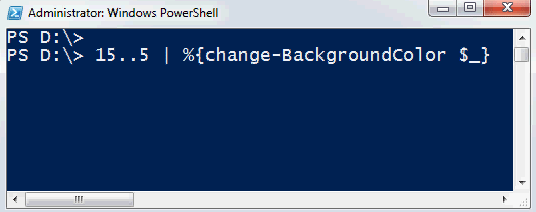
HOW IT WORKS :
Access the BackgroundColor attribute of the $Host variable and change it as desired, like in the screenshot below.
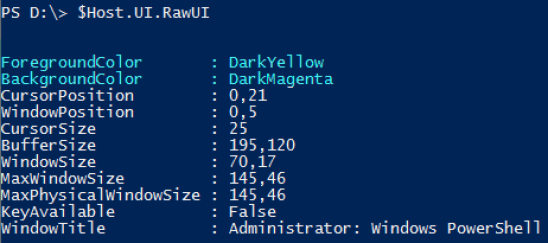
NOTE : We are passing the Decimal value of the Colors in this attribute and Last value set by my function is 5 ( Five ) , which is the Default value of the PowerShell console (See below Screenshot). So that you don’t have to re adjust the Console colors after running the function.
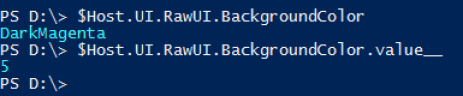
SCRIPT :
Function Change-BackgroundColor($Color)
{
$Host.UI.RawUI.BackgroundColor = $Color
cls
Start-Sleep -Milliseconds 500
}
Hope you find it fun, #HappyThanksGiving to all readers !! 🙂
Prateek Singh
Engineer. Blogger. Science and Technology fan.
Ridiculously Curious and a compulsive Book reader.
Related posts
Categories

Author of Books



Awards



Open Sourced Projects

Author at




Blog Roll
Mike F RobbinsDamien Van Robaeys
Stéphane van Gulick
Kevin Marquette
Adam Bertram
Stephanos Constantinou
Francois-Xavier Cat
Ravikanth Chaganti
Roman Levchenko
Blog Stats
- 1,132,873 People Reached

