INTRODUCTION
Everybody comes across a word that you don’t understand how to use it in a sentence, I face this often as I do a ton of readings. normally I would have done a simple google search, let’s suppose for the word “Elixir”, which will give me few websites with sentence examples.
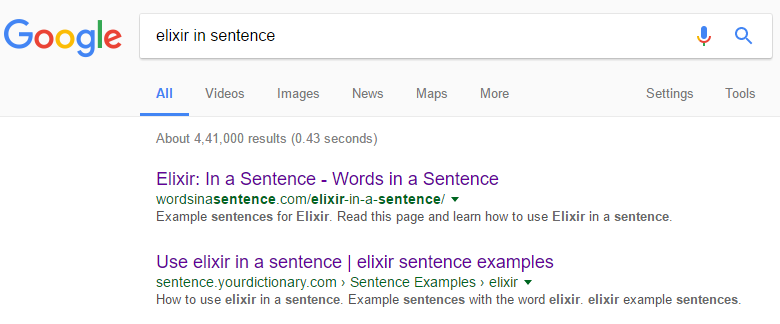
I would have opened one of these websites and got the example sentences, but I noticed some uniformity in data presentation and the URL on a website yourdictionary.com, upon inspecting the source code I easily traced out the HTML Tags in which data was enclosed.
Hence, I thought why not harvest this website’s data (Data Scraping) and get all sentences for a word.
HOW IT WORKS
To implement this solution using Powershell, I identified the HTML Tag in which data was residing and its class (“Li_Content”) to filter exactly the sentences I want.
Once I had the sufficient information a simple Invoke-Webrequest to the site with my query word (“Elixir”) following the URL did most of the work
Invoke-WebRequest "http://sentence.yourdictionary.com/Elixir"
Then some data wrangling on the HTML tag and class to extract the sentences, which would look like in the following image
HOW TO USE IT
Run the function ‘Get-Sentence‘ with your word and use -WordLimit parameter to control the length, or -Count parameter to the number of sentences
You can also use -HighlightWord switch to make highlight the Word you queried in each sentence.
Following animation also demonstrate how to run the function
SCRIPT :
Author of “PowerShell Guide to Python“, “Windows Subsystem for Linux (WSL)” and currently writing the most awaited book: “PowerShell to C# and Back” !