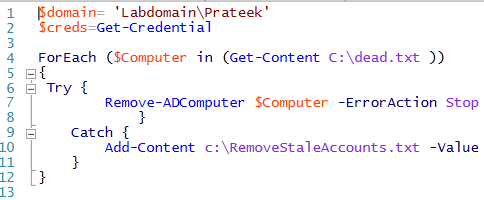In Powershell Ver 3.0 and above you can comment and un-comment multiple lines in one go, using the below trick.
Suppose you have a code and you want to comment all the lines of code starting from Line1 – Line12 like in the below example, obviously you can use Block commenting instead, In which you can comment your code inside comment blocks <# Your Code #>,
But I’ve a quicker way for you, that can be prove productive in day-to-day scripting
Just press ALT + SHIFT at the first line and use the UP/DOWN Arrow key to navigate to the bottom line just like in the images.
Drag the cursor till the last line
and more
and more until, you see a straight line like the picture below.
When you are at the last line just press ‘SHIFT + #’ to add Pound(‘#’) in front of each line, making them all comments.
And, to uncomment any such block you can simply follow the same steps and press delete or backspace to remove the ‘#’. Quick and Easy !! 😀
Hope you will like this trick, Happy Learning 🙂
~ Courtesy http://www.dexterposh.com/